The first thing I needed to do for this project was to come up with what I would be creating in the 3D programme, Maya. For the first semester at least, I will be planning out my 3D project, learning the appropriate skills so that I can create it in semester 2.
Initially, I looked through the series of magazines I have, '3D Artist', so as to gain potential inspiration. The main problem I found surfacing was the fact that the majority of the work in the magazine was done using other 3D packages, so it has led me to become rather confused as to what Maya is actually capable of. I did however manage to come up with a few ideas for the project.
I've always wanted to be able to make organic organisms in 3D, namely things like trees. So my initial environment I knew had to involve some trees. I also like the idea of including water in my environment, as I feel it would be a good challenge and add a new item to my list of objects that I know how to create. Thusly, I came up with a swamp scenario. I am also a huge fan of science fiction and fantasy, so have also been considering having a crashed ship of some form in the swamp. This would let me combine natural objects with mechanical ones, giving me a more varied environment and thus a larger bank of knowledge.
So the first thing I did was to go straight to Google and look up tree tutorials for Maya, to which I found a nice simple one that I had a go at.
http://kakes3d.wordpress.com/2010/02/15/modeling-a-tree-in-maya/
I began with a cylinder and a curve line.
Using the extrude tool, setting the divisions and tapering.
Using the curve tool to create the branches.
Following the same steps as the trunk, I modelled the branches.
I then textured the tree using cylindrical mapping.
I then went on to model leaves, which I then UV textured and formed into clusters.
I then placed the clusters around the branches to finish the tree.
I made a very quick mock-up of an initial idea for my environment:
The idea is for the scene to show a ship that has crash-landed in a jungle/wood/swamp, severing trees and creating a trail of destruction behind it. I plan for this to have a painted background, done in Photoshop and textured onto the back 'boards'. From this I can see that I should make a modelling list as to what I'll need to learn:
1. Trees (and stumps)
2. Ground (and river banks)
3. Water
4. Mechanical objects i.e. the space ship.
I feel I should concentrate on the ground next as that will most likely be a very key skill that should prove useful in the future.
With a sudden realisation, I noticed that my scene that I had mocked up was strangely familiar . . . The scene in Star Wars where Luke crashes his X-Wing fighter into the swamp planet of Dagobah and meets Yoda. Well, damn . . . Back to the drawing board methinks!
So, starting from scratch, I went back to doing research. My initial thoughts were to look at ancient cultures and thus, I went straight to Google images for a bit of inspiration. One of the images I found whilst searching was this:
A small Buddhist shrine. This got me thinking how much I love oriental and in particular, Japanese, architecture. Immediately I knew what to search for: Japanese temples and shrines. I unearthed the
following images that I find to be so inspiring:
Japanese Temples:

Japanese Shrines


At the same time, I know that I don't want just an environment with a Japanese temple in it. I want something with even more interest, more flair. I also want to continue the idea of using trees in my environment, especially after have completed a tutorial on how to do them, so I looked into both Japanese trees and bizarre tree formations. I found that there were 3 main types of tree to be found in Japan: Bonsai, Cherry Blossom and Maple.
 |
| Bonsai Tree |
 |
| Cherry Blossom Tree |
 |
| Maple Tree |
I like the twisted, sporadic trunk and branches of these trees, combined with the delicate flowers and leaves. I still wanted to go for something even more 'out there', so continued to look at bizarre trees and found the following:
I thought this was a fantastic image:
 |
| A restaurant in Japan, built on top of a tree |
I also liked the idea of using rock formations in my environment and thus did a bit of research which revealed some very interesting images:
 |
| The Devil's Tower |
 |
| The Giant's Causeway |
I like the idea of using these rock formations as the base for my environment, whilst having a temple (inspired by the Japanese ones) and some Japanese trees . Of course, I still want this to be a fantasy image.
I am quite pleased with the concept work so far, though I feel they are becoming very samey and thus, it is time to move on. I'd like this to have a far more fantasy, even science fiction aspect to it, so more research is necessary.
I have decided to look at mechanics and steam punk imagery to add a more fantasy element to my environment. I have also decided that I really like the idea of my environment having a water wheel in it, so researched them also:

Steam-Punk:
 |
| Steam Punk Lincoln - I really like the pipes and pressure meter |
 |
| Steam Punk mouse skull - I am drawn to the combination of natural and man-made materials here |
 |
| Steam Punk eye brooch - I like the intricacy that steam-punk items show, combined with the brassy colours. |
 |
| Steam Punk watch - I like the mechanics of this piece, along with the use of leather which complements the brass. |
 |
| Steam Punk dragon - I love the use of pipes, cogs and lights to create a familiar creature. |
The next stage is to continue sketching ideas, now utilising the research I have just conducted.
I realised how much I loved the film Howl's Moving Castle, and how much I liked the design of the castle itself. A ramshackle construction that looks almost steam-punkesque; perfect for inspiration for my steam-punk temple.
From one of my other subjects, 'Digital Visualisation', I had designed a flying machine. I wanted to use this idea for my environment, as though the person who would reside in the temple is an inventor.
Obviously I won't be using the gargantuan behemoth in my environment, rather, one of the smaller flyers. From that I came up with this environment:
From here I have plenty that I can take on to learn in Maya. The flyer itself should be enough of a challenge.
Changing my mind . . . again.
I have decided that I am not going to use the flyer in my environment after all, for the sole reason that I want to be more inventive than using the same idea for 2 different projects. So, back to the drawing board again. I feel I've strayed too far from my original source of inspiration; that of Japanese architecture, shrines and trees. Though I still want to carry on with the steam punk idea, a bit of a rethink is needed.
I remember seeing statues of Japanese lions in my searching and thought they'd be a good port of call for inspiration.
I decided that I'd want to keep the lion a bit more subliminal, but take reference from the steam punk dragon art work posted earlier in the topic.
I decided to continue on with my other idea of having a steam-punk temple with a water-wheel, but this time, I used the lion statues as a theme of the temple. The 'tower' of the building has 4 lion faces on it, on each side, with the eyes as lights. My plan is to refine this idea, mainly focusing on composition.
I still want to concentrate on the rock formation that the temple resides upon, so went back to my original source of rock formations and thus came up with this:
Rather pleased with this design, I feel I could happily use this as my image to model from. However, I want something more outlandish, I want a more interesting scene with a better rock formation, so, back to researching!
My researching uncovered the following inspiring images:
Using the above images as reference, combined with my temple design, I came up with this:
I decided for this, that I'd use the reference image of the rock shaped vaguely like a skull and change the skull to one of the Japanese lion statues, giving the rock formation a foreboding appearance. I also was very keen on the stalagmites/stalactites from one of the images, so decided to incorporate that into my design, along with the strange rock formation with the holes in it, reminiscent of a bee hive. Though I had to abandon the water wheel idea for this, the temple itself can still be steam-punky enough to coincide with my original idea. I think I will continue on with this idea and see what I can do with it.
I decided that I'd really like to attempt a majoritaly modular environment, and so, went back to the simple temple on the rocks idea and drew out a technical drawing of the temple, from the front:
After this, I went on to do a more detailed mockup of the water-wheel attached to the side of the steam-punk temple, focussing on the gears as I had never made them before, so I used a tutorial I found: http://en.9jcg.com/comm_pages/blog_content-art-114.htm
I found many useful tips and methods in this tutorial, such as being able to extrude multiple faces in different directions.
It took me 3-4 hours to complete the water-wheel. I found it fairly simple to make while very pleasing to the eye. I feel practising to make this will make it a lot easier to make it in the next semester.
I knew that I wanted my environment to involve modular components, so I looked at the tutorial and advice we were given by our lecturer and used it to create parts for the temple.
I decided to model a wall, window and corner part and texture them.
I also decided to try out a different style of texture for my environment, opting for a more cartoony - black-edged texture.
Pleased with my efforts, I went on to attempt modelling and texturing rocks, as well as mocking-up the bridge scenario in my environment.
I couldn't quite figure out how to texture the ropes on the bridge, though I had figured out that to model them, I would only have to follow the tutorial for making trees, but not use the tapering tool. I even tried to use the cylindrical mapping tool, but the UV was incomprehensible.
An attempt at water was next on the to-do list, so I began with a simple plane and used a deformer on it to make it wavy. At the same time, I also wanted to try rendering out a scene using lighting, so, using my bridge scenario and my recently made rough ocean I came up with this:
I was somewhat disappointed by the outcome of this, as the ocean didn't look like, well, an ocean. I still haven't really figured out how to add a texture to an object without it becoming blurry and pixelated. I want to know how to sort this as it seriously detracts from my rendered image.
I feel fairly comfortable going on to my final piece in semester 2, what with the amount of knowledge I now have under my belt. I think it'll also be relatively easy to figure out the problems I still have whilst I'm making my final environment.
Work in progress... More to come...



























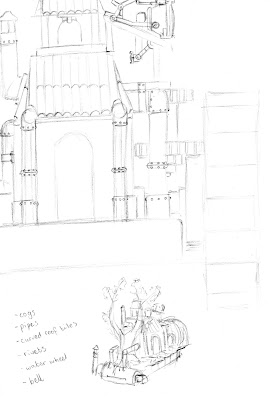







































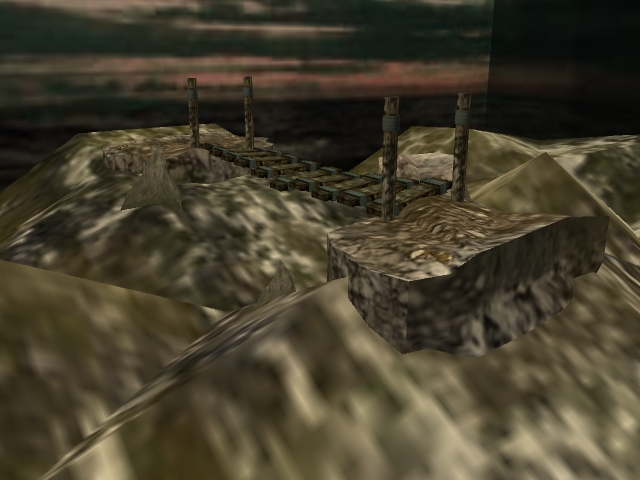
Its coming along nicely for having only been only started a couple of days ago. Will keep following now I know how.
ReplyDelete